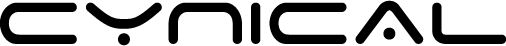- June 24, 2024
- Posted by: Bikash Sharma
- Category: Awareness, Malwares

Protecting Your Android Device from Ratel RAT: A Cynical Guide
In the ever-evolving landscape of cybersecurity threats, staying informed is your first line of defense. Recently, a new Android malware named ‘Ratel RAT’ has emerged, targeting outdated devices and exploiting their vulnerabilities. At Cynical, we believe in empowering our readers with the knowledge they need to protect themselves. Here’s everything you need to know about Ratel RAT and how to safeguard your devices.
What is Ratel RAT?
Ratel RAT (Remote Access Trojan) is an open-source Android malware that has been widely deployed by cybercriminals in over 120 campaigns. This malware primarily targets devices running outdated versions of Android, specifically those that have reached their end of life (EoL) and no longer receive security updates.
Key Features of Ratel RAT
- Distribution Channels:
- Ratel RAT is often bundled with fake apps mimicking popular brands like Instagram, WhatsApp, and antivirus applications.
- It typically requests risky permissions during installation, such as exemption from battery optimization to run continuously in the background.
- Malicious Capabilities:
- Ransomware: Encrypts files on the device, demanding payment for their release.
- Wipe: Deletes all files under a specified path.
- LockTheScreen: Locks the device screen, making it unusable.
- sms_oku: Steals all SMS messages and two-factor authentication (2FA) codes.
- location_tracker: Sends live device location to the attackers.
- Ransomware Module:
- Uses AES encryption to lock files.
- Can change the lock-screen password and display ransom notes if DeviceAdmin privileges are obtained.
- Reacts to privilege revoking attempts by immediately locking the screen and changing the password.
Who Are the Targets?
Ratel RAT targets a mix of high-profile organizations, including government and military sectors, predominantly in the United States, China, and Indonesia. However, it can affect any user running an outdated Android device, making it a widespread threat.
How to Protect Yourself
For Individuals:
- Keep Your Device Updated:
- Ensure your Android device is running the latest OS version.
- Regularly check for and install security updates.
- Be Cautious with Apps:
- Only download apps from the official Google Play Store.
- Avoid installing APK files from third-party sources.
- Review app permissions and avoid granting unnecessary ones.
- Use Security Software:
- Install reputable antivirus and anti-malware apps.
- Use Google Play Protect to scan apps before installation.
- Stay Vigilant:
- Be cautious of emails, SMS, and messages from unknown sources, especially those containing links or attachments.
- Do not click on suspicious links or download files from unknown senders.
- Regular Backups:
- Regularly back up important data to secure cloud services or external storage.
- Ensure backups are not regularly connected to your device to prevent ransomware encryption.
For Organizations:
- Implement Device Management:
- Use Mobile Device Management (MDM) solutions to enforce security policies and updates.
- Monitor and manage all devices connected to your network.
- Educate Employees:
- Conduct regular security awareness training to help employees recognize phishing attempts and other common attack vectors.
- Emphasize the importance of keeping devices and apps updated.
- Strengthen Network Security:
- Deploy firewalls, intrusion detection systems (IDS), and intrusion prevention systems (IPS) to monitor and protect network traffic.
- Segment networks to limit the spread of malware.
- Prepare an Incident Response Plan:
- Develop and regularly update an incident response plan to address malware and ransomware attacks.
- Ensure clear procedures for isolating infected devices and recovering from attacks.
- Conduct Regular Audits:
- Perform regular security audits and vulnerability assessments to identify and mitigate potential weaknesses.
- Stay informed about the latest threats and adjust security measures accordingly.
Immediate Steps If Infected
- Isolate the Device:
- Disconnect the infected device from all networks to prevent the malware from spreading.
- Revoke Permissions:
- Attempt to revoke admin privileges for suspicious apps immediately.
- Scan and Clean:
- Use antivirus and anti-malware tools to scan and remove the malware.
- Perform a factory reset if necessary, ensuring that data is backed up first.
- Seek Professional Help:
- Contact cybersecurity professionals or support services for assistance in dealing with the infection.
Conclusion
Ratel RAT is a potent reminder of the importance of maintaining up-to-date security practices, both for individuals and organizations. By staying informed and vigilant, you can protect your Android devices from this and other emerging threats. At Cynical, we’re committed to keeping you one step ahead in the cybersecurity game.
Stay safe, stay secure, and keep your devices updated.
For Expert Security Solutions:
If you have any queries, require penetration testing, or need tailored security solutions, look no further than Cynical Technology. With our expertise and commitment to cybersecurity excellence, we partner with you to safeguard your digital assets effectively. Visit Cynical Technology’s website to learn more about our comprehensive security services.