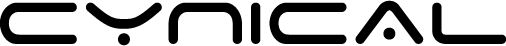- August 15, 2024
- Posted by: Bikash Sharma
- Category: Awareness, Uncategorized
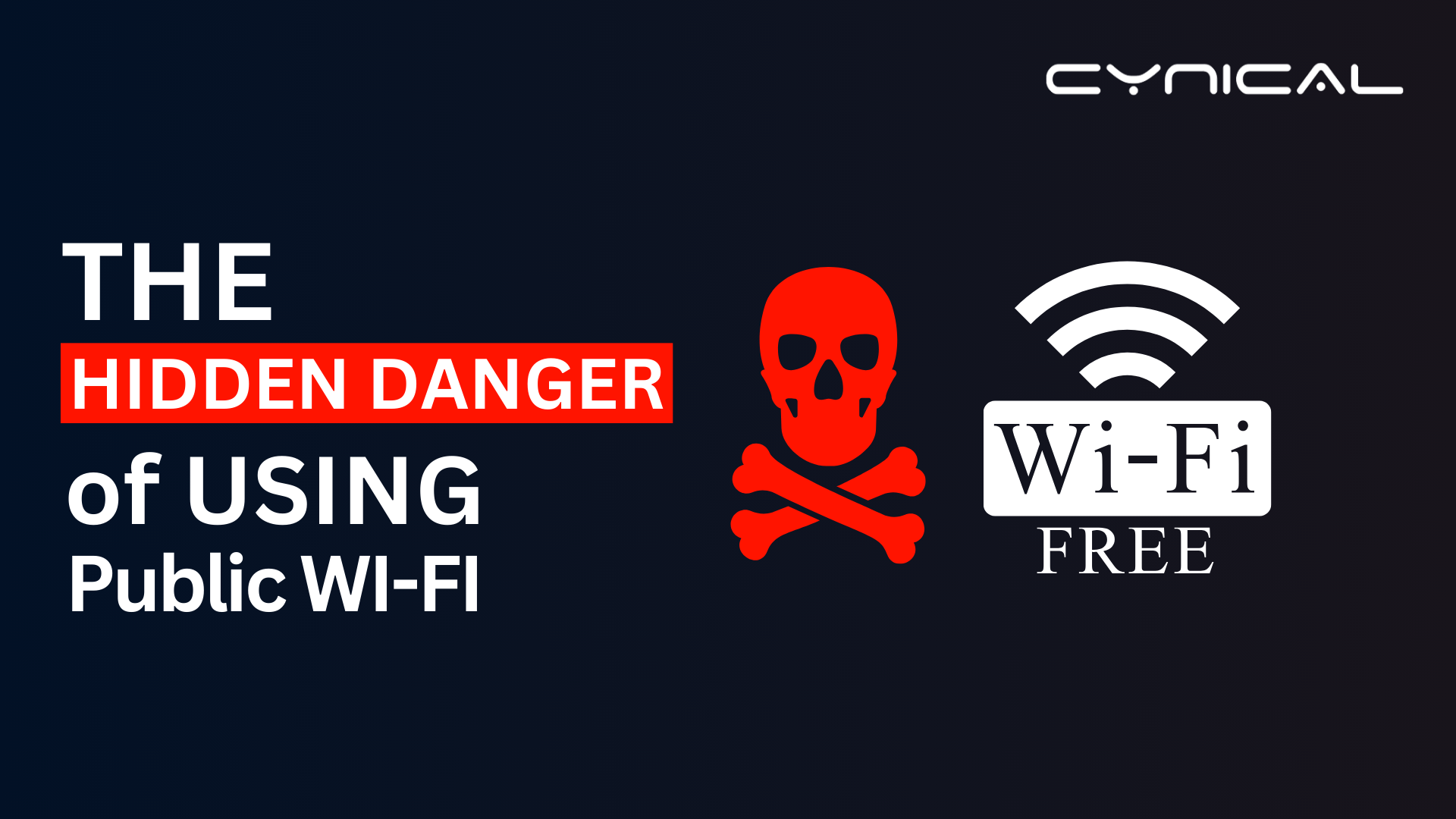
The Hidden Dangers of Public Wi-Fi: What You Need to Know
One of the big conveniences in today’s digital era is public Wi-Fi. At cafes, airports or hotels — it is free Wi-Fi which helps us stay connected on-the-go. But these security risks are as high here to the ease of access. These networks are often not secured, thus becoming some of the favorite hunting grounds for attackers on-the-lookout to pounce-exploit their vulnerabilities. Keep on reading to learn more about the risks of connecting through a public network as well as how you can prevent these threats endregion.
1. Man-in-the-Middle Attacks (MitM)
One of the most common threats on public Wi-Fi is the Man-in-the-Middle (MitM) attack. In a MitM attack, a hacker intercepts the communication between your device and the Wi-Fi network. This allows the attacker to eavesdrop on your online activities, steal sensitive information, and even alter the data being transmitted.
Example: Imagine you’re making an online purchase using public Wi-Fi. An attacker could intercept your connection and capture your credit card information, allowing them to make unauthorized transactions. To avoid MitM attacks, always use HTTPS websites and consider using a Virtual Private Network (VPN) to encrypt your data.
2. Sniffing Attacks
Sniffing attacks involve hackers using software to monitor and capture data being transmitted over the network. On public Wi-Fi, where data is often unencrypted, sniffing attacks can give cybercriminals access to your browsing history, login credentials, and other sensitive information.
Example: If you log in to your email or social media accounts over public Wi-Fi, a hacker could capture your username and password using a sniffing tool. This could lead to unauthorized access to your accounts. To protect yourself, avoid logging in to important accounts on public Wi-Fi or use a VPN to secure your connection.
3. Identity Theft
Identity theft occurs when cybercriminals steal personal information, such as your name, Social Security number, or financial details, to commit fraud. Public Wi-Fi networks make it easier for hackers to access this information through various methods, including sniffing attacks and MitM attacks.
Example: If you access your bank account on public Wi-Fi, a hacker could steal your account information and use it to make fraudulent transactions. To prevent identity theft, avoid accessing sensitive accounts on public Wi-Fi, and consider using multi-factor authentication for added security.
4. Malware Distribution
Public Wi-Fi networks are often unprotected, making them a breeding ground for malware distribution. Cybercriminals can use the network to inject malicious software onto your device without your knowledge. This malware can then be used to steal data, monitor your activities, or even take control of your device.
Example: You connect to public Wi-Fi and unknowingly download a file containing malware. This malware could then give a hacker remote access to your device, allowing them to steal personal information or monitor your online activities. Always ensure your antivirus software is up to date, and be cautious when downloading files over public Wi-Fi.
5. Snooping for Your Data
Snooping involves hackers spying on your online activities to gather information that can be used for malicious purposes. Public Wi-Fi networks make snooping easy because the data transmitted over the network is often unencrypted.
Example: A hacker could use snooping tools to monitor your browsing history, messages, or emails sent over public Wi-Fi. This information could then be used to blackmail you or gain unauthorized access to your accounts. To protect your privacy, avoid browsing sensitive websites or sending personal messages over public Wi-Fi.
6. Evil Twin Attacks and Malicious Hotspots
An evil twin attack occurs when a hacker sets up a rogue Wi-Fi network that looks identical to a legitimate public Wi-Fi hotspot. Unsuspecting users connect to this malicious hotspot, thinking it’s the legitimate network, and the hacker can then intercept their data.
Example: You’re at an airport and connect to a Wi-Fi network that looks like the official airport Wi-Fi. However, it’s actually a rogue network set up by a hacker. Once connected, the hacker can intercept your data, including login credentials and personal information. Always double-check the network name before connecting and ask the staff for the correct Wi-Fi details.
7. Injecting Phishing Attacks to Target You
Phishing attacks involve cybercriminals sending fraudulent messages or setting up fake websites to trick you into revealing personal information. On public Wi-Fi, hackers can inject phishing attacks directly into your browsing session, making it appear as though you’re visiting a legitimate website.
Example: While browsing on public Wi-Fi, you receive a pop-up that looks like it’s from your bank, asking you to log in to verify your account. However, it’s actually a phishing attempt by a hacker to steal your login credentials. Always verify the authenticity of websites before entering personal information, and avoid clicking on suspicious links.
How to Protect Yourself on Public Wi-Fi
While the dangers of public Wi-Fi are real, there are steps you can take to protect yourself:
- Use a VPN: A VPN encrypts your internet connection, making it difficult for hackers to intercept your data.
- Avoid Accessing Sensitive Information: Refrain from logging in to sensitive accounts, such as your bank or email, when using public Wi-Fi.
- Use HTTPS Websites: Ensure that the websites you visit use HTTPS, which provides an additional layer of security.
- Enable Two-Factor Authentication: This adds an extra layer of protection to your accounts, even if your login credentials are compromised.
- Keep Your Software Updated: Regularly update your operating system and antivirus software to protect against the latest threats.
Conclusion
Public Wi-Fi offers convenience but at the cost of security. The risks, from MitM attacks to identity theft, highlight the importance of being vigilant when connecting to these networks. By taking precautions such as using a VPN and avoiding sensitive transactions, you can enjoy the benefits of public Wi-Fi without compromising your security.