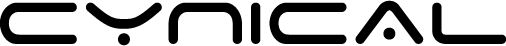- October 6, 2024
- Posted by: Bikash Sharma
- Category: Awareness, Business plans
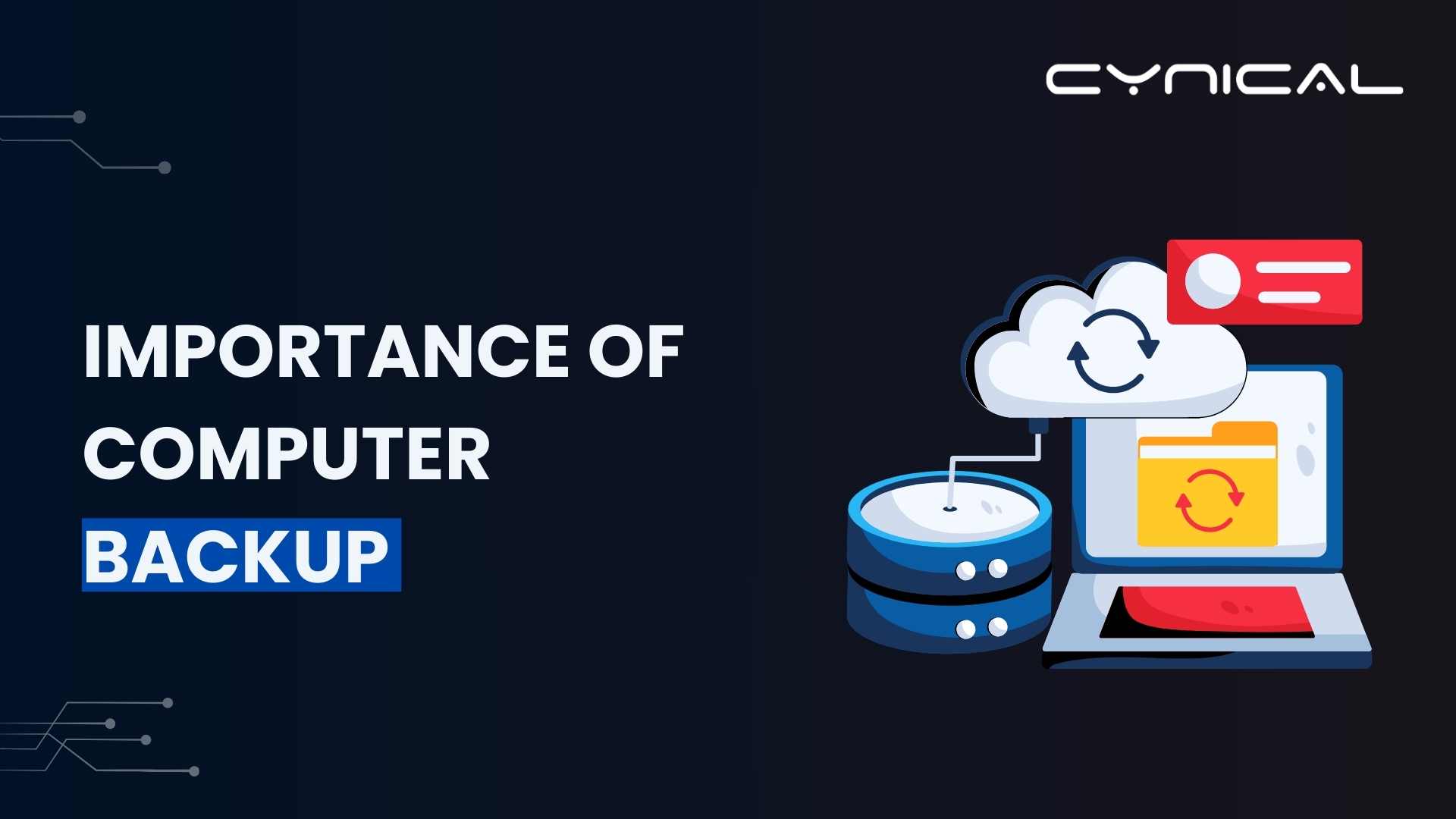
The Importance of Computer Backup and Recovery for Business Continuity
In today’s fast-paced digital world, data is the backbone of every business operation. Whether it is customer information, internal processes, or financial records, the loss of data can cripple a business. One of the most effective ways to mitigate the risks associated with data loss—whether from cyber threats, human error, or system malfunctions—is through a robust backup strategy. But having backups alone isn’t enough; ensuring they can be restored quickly and reliably is essential.
This blog will explore why backups are critical, the types of backups, best practices, and how to ensure your backups can be restored when needed.
1. What Is a Computer Backup?
A computer backup is a copy of data stored on a different medium, such as an external hard drive, cloud storage, or a separate server. The purpose of a backup is to have a recoverable copy of your data in case of loss or damage to the original files. It’s a long-established control not only for mitigating cybersecurity risks but also for minimizing the impact of hardware failures, human mistakes, or even natural disasters.
2. Why Are Backups Important?
i. Cybersecurity Risks
With the increasing number of cyberattacks like ransomware, having backups ensures you can recover your data without paying a ransom. Even the best security systems may fail, so backups act as a final safety net.
ii. Hardware and Software Failures
Computers and storage devices can fail unexpectedly. Whether it’s a hard drive crash or software corruption, backups enable you to restore data quickly and minimize downtime.
iii. Human Error
Accidental deletion of files or wrong modifications can be catastrophic. With proper backups, these mistakes can be undone, avoiding potential losses.
iii. Compliance
Many industries are required by law or regulation to maintain records for a specified period. A comprehensive backup strategy ensures that your company meets compliance requirements.

3. Types of Backups
Depending on your needs, there are several types of backups you can implement:
i. Full Backup
This involves making a complete copy of all data at scheduled intervals. While it provides comprehensive protection, it can be time-consuming and requires significant storage space.
ii. Incremental Backup
After the initial full backup, only the data that has changed since the last backup is copied. This method is more efficient in terms of storage and time but can make restoration slightly more complex as it requires multiple sets of backups.
iii. Differential Backup
This method involves backing up all the data that has changed since the last full backup. It offers a balance between full and incremental backups, making data recovery faster than with incremental backups.
iv. Cloud Backup
A popular option, cloud backups store data remotely, ensuring accessibility and security. It’s ideal for protecting against physical damage to local servers or storage devices.
4. Best Practices for Effective Backup and Recovery
i. Follow the 3-2-1 Backup Rule
The 3-2-1 backup rule is a widely recommended practice:
- 3 copies of your data (1 primary and 2 backups)
- 2 different storage media (e.g., local storage and cloud storage)
- 1 backup located offsite (cloud or remote server)
This strategy ensures data redundancy and offers protection from local disasters.
ii. Automate the Backup Process
Manual backups are prone to human error. Automating the backup process ensures consistency and minimizes the chances of data not being backed up properly.
iii. Test Your Backups
Having backups is not enough—you need to ensure they can be restored effectively. Regularly test your backups to make sure they are not corrupted and can be retrieved quickly in case of emergency.
iv. Encrypt Your Backups
Cybercriminals target backups as well. By encrypting your backup data, you add an additional layer of security that prevents unauthorized access to sensitive information.
v. Keep Backups Updated
Regular updates to your backups ensure that the latest data is always protected. Outdated backups may lead to incomplete recovery, which could still harm business operations.
5. The Role of Backup in Business Continuity and Disaster Recovery
Backups are an integral part of a broader Business Continuity and Disaster Recovery (BC/DR) plan. A BC/DR plan outlines how an organization will continue operating during and after a disaster, and the ability to recover data plays a crucial role in this.
Key aspects include:
- Recovery Time Objective (RTO): How quickly data needs to be restored to avoid major business disruptions.
- Recovery Point Objective (RPO): The maximum age of the files that can be restored. A shorter RPO minimizes data loss, but may require more frequent backups.
Regularly updating and testing your BC/DR plan ensures that your backup strategies align with your organization’s objectives.
6. Common Backup Mistakes to Avoid
i. Not Testing Backups
Simply making backups without verifying they can be restored is a common and dangerous mistake. Always perform regular restoration tests to ensure data integrity and recoverability.
ii. Backing Up Irrelevant Data
Backing up unnecessary files can lead to bloated storage and increased costs. Be strategic about which data is essential for business continuity.
iii. Relying on a Single Backup Solution
Having only one backup, especially if it’s stored locally, can leave your business vulnerable to disasters such as fires, floods, or cyberattacks. A diversified backup strategy is key to robust data protection.
Conclusion
A solid backup strategy is more than just creating copies of your data—it’s about ensuring those copies are available when you need them most. Businesses today cannot afford to overlook the importance of having a reliable backup and recovery system in place. From mitigating cybersecurity risks to ensuring compliance and operational continuity, regular backups and recovery tests are essential.